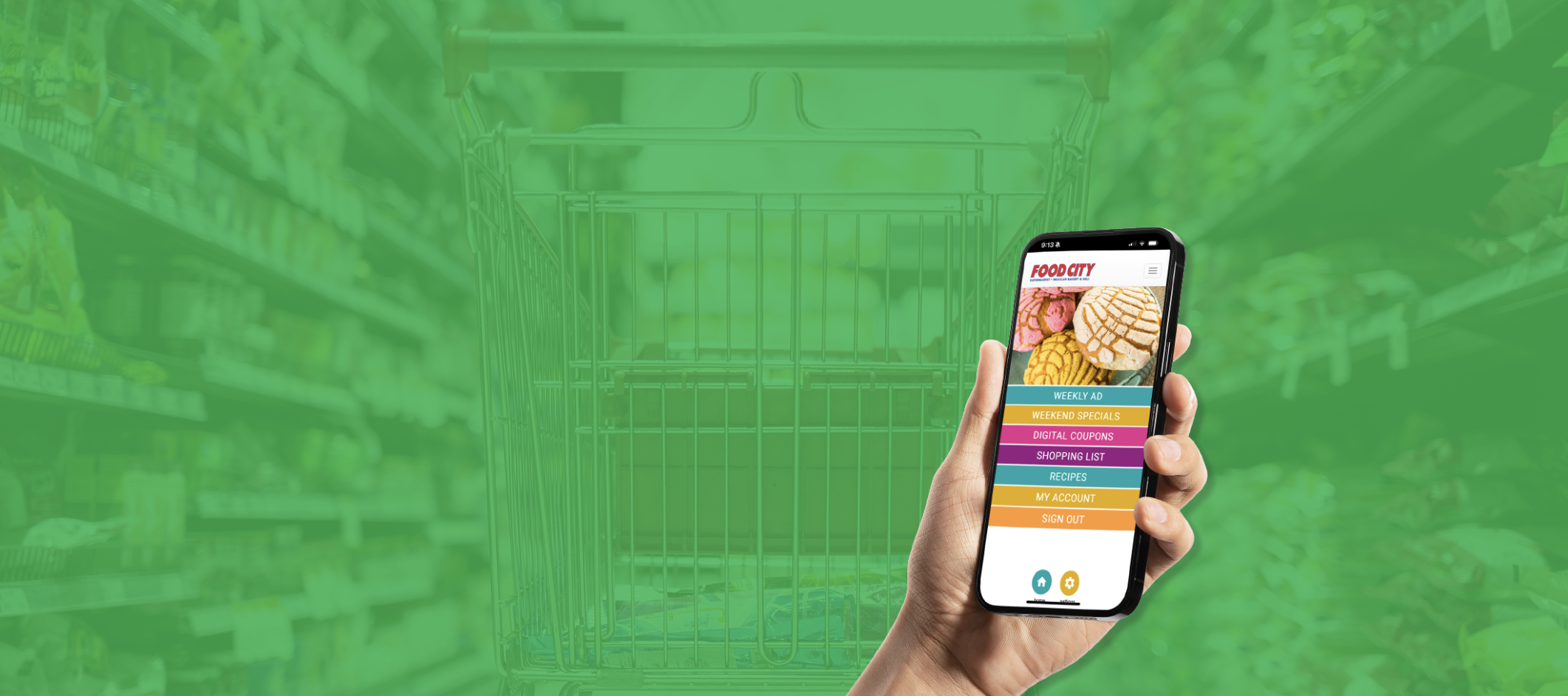
Download the NEW Food City App!
Add digital coupons, enter your phone number at checkout, and unlock extra in-store savings—all from the palm of your hand.
✅ Add Coupons for Extra Savings
Limit 1 digital coupon per customer
✅ Add Your Phone Number at Checkout
Enjoy automatic in-store discounts
FAQs
-
In order to redeem the digital coupon offers at the register, you must download the digital coupons, clip them in the app, and enter your phone number at the register. The digital coupons are exclusively offered to customers who have the Food City app.
-
On the homescreen of the app, click "Digital Coupons". Scroll to the bottom, and you'll see "Clipped Coupons".
-
At checkout, enter your phone number on the key pad. All clipped coupons will automatically be applied. If the coupon has not been clipped and/or is expired, it will not be applied.
-
Yes. The digital coupons can only be clipped on the Food City app, and they are redeemed at the register by entering your phone number that was used when setting up the app account.
-
Yes, each digital coupon has an expiration date that is listed.
-
Each coupon may only be clipped once. Additionally, each coupon can only be used once.
-
For a complete list of products that the digital coupon may be used for, click the product image on the coupon and a "Coupon Details" window will open. Under "More Details," all UPCs that apply to that coupon will be listed. A UPC is a number that you will see under the barcode on the product.



